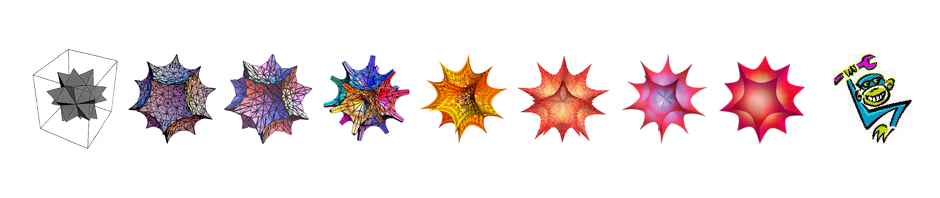I frequently have to compare data series that evolve over time, looking in particular for how similar they are to each other, whether or not the behavior of a given variable changes over time, as well as the overall rate of increase, volatility-adjusted returns, and other metrics. A few thoughts below.
First, let’s load up the historical performance of an equity hedge fund index and a number of other financial time series (the S&P500, Barclay’s Global Credit Index, MSCI Daily Total Return Net World, etc.). Since I know I’m going to need it later, I’ll also compute the daily changes in these time series, and I’ll “align” them by selecting only the dates that all these series have in common.
totalReturnBenchmarkTickers = {"DJSMT Index", "XAU Curncy", "RU10GRTR Index", "LGDRTRUU Index", "SPXT Index",
"NDDUWI Index"}; hfNF3 =
msBBGhistory["HFRXEH Index", "Px_Last", DateObject[{2000, 1, 1}], "", "Day", "name" -> msBBGcurrent["HFRXEH Index", "Name"], "use DPDF" -> True];
bogiesNF3 = Map[msBBGhistory[#, "Px_Last", DateObject[{2000, 1, 1}], "", "Day", "name" -> msBBGcurrent[#, "Name"], "use DPDF" -> True] &, totalReturnBenchmarkTickers];
allNF3s = Prepend[bogiesNF3, hfNF3];
hfChNF3 = msChanges[hfNF3];
bogiesChNF3 = msChanges /@ bogiesNF3;
allChNF3s = Prepend[bogiesChNF3, hfChNF3];
allNF3sA = msIntersectionData[allNF3s];
allChNF3sA = msIntersectionData[allChNF3s];
As a first check, it makes sense to graph these against each other, normalizing so that they all start from the same place. I’m going to use Mathematica’s built-in DateListPlot[] function, including its built-in PlotLegends.
DateListPlot[msStartFrom1 /@ allNF3s, PlotRange -> All, PlotLegends -> Map[#["name"] &, allNF3s], PlotLabel -> "As a colorblind person, I hate graphs like this.\nEspecially if the legend goes to two columns."]

Edward Tufte recommends tagging each line with its own legend, which can be easily done using the Epilog option when graphing. It’s built-in to my function msEndTagPlotNF3[] (which also removes unnecessary extra framing and does other Tufte-like things.
msEndTagPlotNF3[msStartFrom1 /@ Take[allNF3s, 5], "rightpadding" -> 29, PlotLabel -> "I wrote this function years ago;\nit's better than Legend when the series don't end up near each other"]

msEndTagPlotNF3[msStartFrom1 /@ allNF3s, "rightpadding" -> 29, PlotLabel -> "But not great if the names start to land on each other"]

DateListPlot[Map[Callout[#, #["name"]] &, msStartFrom1 /@ allNF3s], Joined -> True, PlotRange -> All, Frame -> {True, True, False, False}, PlotLabel -> "Since Mathematica 11, I've often used Callout[] instead."]

Enough for today. Tomorrow I’ll show some tools for illustrating correlations and other descriptive statistics.