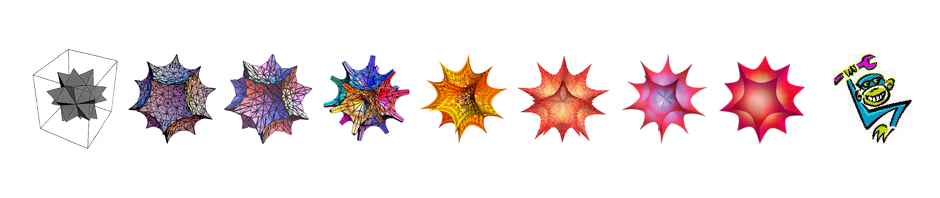Detailed data about the passengers on the Titanic can be found widely online. I won’t replicate it all, though here is some basic class-level information about who survived the sinking on April 15, 1912.
data = {{"", "Lost", "Saved"}, {"Second Class Men", 147, 13}, {"Third Class Men", 399, 55}, {"Crew Men", 686, 189}, {"Third Class Children", 53, 23}, {"First Class Men", 115, 58}, {"Third Class Women", 81, 98}, {"Second Class Women", 15, 78}, {"Crew Women", 2, 21}, {"First Class Women", 5, 139}, {"First Class Children", 0, 5}, {"Second Class Children", 0, 24}};
first = RotateLeft[SortBy[Select[data, StringSplit[#[[1]]][[1]] == "First" &], First]];
second = RotateLeft[SortBy[Select[data, StringSplit[#[[1]]][[1]] == "Second" &], First]];
third = RotateLeft[SortBy[Select[data, StringSplit[#[[1]]][[1]] == "Third" &],
First]];
crew = SortBy[Select[data, StringSplit[#[[1]]][[1]] == "Crew" &], First];
A useful function:
Options[addSurvivalRatio] = {ratiodigits -> 2};
addSurvivalRatio[series_, OptionsPattern[]] :=
If[OptionValue[ratiodigits] == "none",
Map[{Last[StringSplit[#[[1]]]], #[[2]], #[[3]], #[[3]]/(#[[2]] + #[[3]]) // N} &, series],
Map[{Last[StringSplit[#[[1]]]], #[[2]], #[[3]], NumberForm[#[[3]]/(#[[2]] + #[[3]]) //N, {OptionValue[ratiodigits], OptionValue[ratiodigits]}]} &,
series]]
An overview, showing survivorship by class and man/woman/child status:
BarChart[Map[Transpose[addSurvivalRatio[#, ratiodigits -> "none"]][[4]] &, {first, second, third, crew}],
ChartElementFunction -> "FadingRectangle",
ChartLabels -> {Placed[{"First Class", "Second Class", "Third Class","Crew"}, Above], Placed[{"Men", "Women", "Children"}, Below, Rotate[#, Pi/2.4] &]},
PlotLabel -> "Survival Ratios\n"]

Walter Lord’s book A Night to Remember portrays third class passengers on the Titanic as nearly doomed, and suggests that some were effectively held belowdecks while first and second class passengers were evacuated to the lifeboats. This theme was picked up in James Cameron’s 1997 movie Titanic. And in Walter Lord’s 1998 book, The Night Lives On, he makes this explicit, with a chapter titled “What Happened to the Goodwins?” about a third class family that entirely perished. He implies that no similar losses were suffered in other classes.
Map[{#[[1]], NumberForm[#[[2]], 2]} &, overallTable] //
TableForm[#, TableHeadings -> {None, {"Group", "Survival"}}] &

Though it is true that third class as a whole did not do as well as first and second, the worst performing group on the ship was not among their number. The most fatal group that night was the second class men. Lord obscures this in his text by comparing the survivorship rate in third class to “first and second class” combined, thus hiding the fact that being a second class man on the Titanic was essentially a death sentence.
makeTable[group_] :=
Text[Grid[Prepend[addSurvivalRatio[group], titles2], Alignment -> {{Left, Right, Right, Right}, {Bottom, {Automatic}}}, Spacings -> {{Automatic, {2.2}}}, Background -> {Automatic, Automatic, {{2, 4} -> Pink}}, Dividers -> {None, {2 -> True}}]]
Grid[Transpose[{Map[Text[Style[#, Bold]] &, {"First Class", "Second Class","Third Class", "Crew"}], Map[makeTable[#] &, {first, second, third, crew}]}], Spacings -> {6, 3}, Alignment -> {Right, Automatic}]

And while it is true that no children among the first and second class families perished, second class lost many families (Lilian and Earnest Carter, John and Sara Chapman, Harry and Shadrach Gale, Edgar and Frederick Giles, Leonard, Lewis and Stanley Hickman, Clifford and Ernest Jeffreys, William and Anna Lahtinen, and William and Dorothy Turpin).
Generally women did much better than men, even third class women did much better than first class men. It has been noticed by others that the survival rates among Americans was higher than among British citizens. Looking through the data, I notice that there were seven men on board with the title “Father,” all traveling second class, and they all died. Survivorship among priests was thus 0%, though their second-class status may well have been their primary risk factor.
With only 11 class/sex groups and only one sinking, there isn’t enough data to say much about the distribution of deaths, though it’s clearly not normally distributed. See the histogram below. A “fair” sinking would have low kurtosis, but kurtosis for this sinking was greater than 1.
Histogram[Flatten[Map[Transpose[addSurvivalRatio[#, ratiodigits -> "none"]][[4]] &, {first, second, third, crew}]], 12, PlotRange -> All,
PlotLabel ->
"Group survival probability not normally distributed,\nkurtosis " <>
ToString[NumberForm[Kurtosis[Flatten[Map[Transpose[addSurvivalRatio[#, ratiodigits -> "none"]][[4]] &, {first,second, third, crew}]]], 4]]]

Records have survived showing the fares paid by many passengers; the range was very wide even within each class. Converting the Pounds/shillings/pence used at the time to decimal pricing, and using a dummy variable of 1 to indicate survival, 0 to indicating death, we can run a regression to show the strength of wealth as a predictor of survival on the Titanic. I omit the raw data below because it requires so much space, but you should be able to find it online or e-mail me for a copy.
victimPaymentsDecimal =
Map[Total[# /. {s -> 1/20, d -> 1/(12*20)}] &, victimPayments]
survivorPaymentsDecimal =
Map[Total[# /. {s -> 1/20, d -> 1/(12*20)}] &, survivorPayments];
wDummies =
Join[Map[{#, 1} &, survivorPaymentsDecimal],
Map[{#, 0} &, victimPaymentsDecimal]];
dummyFit = Fit[wDummies, {x, 1}, x];
Show[ListPlot[wDummies, PlotRange -> All],
Plot[dummyFit, {x, 0, 520}, PlotStyle -> Pink], PlotRange -> All,
PlotLabel -> "Titanic Survivorship vs. Fare",
AxesLabel -> {"£", "Survivorship"}]

Lots of people died at all fare levels, though wealth is a significant predictor of survivorship. Not much changes if we omit the outliers who had paid more than 500 pounds sterling for their tickets. I’ll spare you the code and the graph, as it looks very similar to the above. However, for a final summary —
lm = LinearModelFit[wDummiesNoOutliers, x, x];
lm["ParameterTable"]