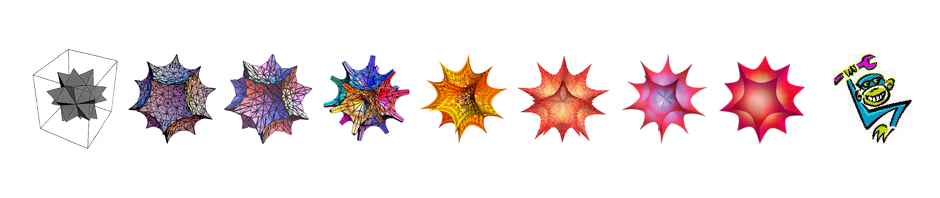Once upon a time, computers used cathode ray tube monitors (CRTs), and the best ones were made by Sony, and in 1999 Apple bought some Sony tubes for use in creating the wonderful monster that is the Apple Studio Display 21″ CRT.
It was beautiful and enormous.
And very, very heavy. The service manual contains the following warning:
Caution: Out of the box, the Studio Display (21″ CRT) weighs 77 pounds (35 kg). Use caution when lifting or moving the display. To move it, lift it by the hand grips on the bottom of the display. It is recommended that two people lift the monitor together.
After the bloom came off the CRT rose, I got two of these monitors for free by offering to “dispose” of them for designers who were moving up to LCD screens. Neither was working well, and they’ve been in my basement basically ever since. I plan someday to convert the shells into fishtanks or litterboxes or something. At one point, I thought I might build a computer into the case with a modern LCD monitor mounted into the front, but a 20″ square monitor is an odd commodity now that the world has moved on to panoramic aspect ratios.
Anyway, it was time to move the monitors and I decided to gut them first. The things are totally over-engineered, with dozens of screws hidden under mylar stickers. The “Take Apart” section of the service manual is 101 pages long. Not very big pages, but still.
So I found a shortcut . . .